Basically if you are a regular visitors/readers of my blog, you may want to follow me. Want to follow me or not? Wantlah....
OK, here is what you need to do to follow me, look for the Following Gadget at the top center column of my blog..yeah! this blog. Then just click on "Follow this blog", a pop up window appears and click on "Follow" button at the bottom. Done! You are now my follower. I currently have "0" follower :(, so be the first to follow me.
Thanks a lot :D
How to add this to you own blog?
Now, if you would like to add this Blogger Following widget to your blog (so that I can follow your blog as well), here is how its done:
First go to the Layout | Page Elements tab for your blog:
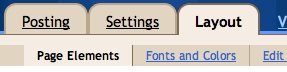
Click the "Add a Gadget" link that appears in the sidebar of your layout. You'll then see a popup window with all the different types of Gadgets you can add to your blog. Look for the one called "Followers" and click on the blue "+" icon:

You can then enter your desired title for your Following widget. Once you have chosen a title, click the orange "Save" button. You have now added the following widget to your blog!

No comments:
Post a Comment
I like to hear what you have in mind. Thank you for your time.